How to Edit Facts Video voice
Myself Haider and Today I am going to helps you with Audio Editing For Facts Video with the helps of Best Audio Editing App. You will definately get Good Result by using app.
So if you are a fact video creator on your video then Your voice is matter more than other factors. I will give you full information like how you can Edit Your Audio And I use many Application and software but i will give you one of the best audio editing application .
I tried Many Apps And I Finally got one Application.
How To Edit Audio for fact video ?
- Download Dolby-on App from Playstore
- open application and Click on Record icon/image and start recording your voice related topic.
- save that Audio by click on save button.
- click on play button and Click on Tools button.
- You can see five new option there ( Style, Noise , Boost, Trim & Tune )
- select style option and Click on Deep after select this your voice is become deep and attractive.
- come back and select noise option. It will helps you to reduce Noise.
- Boost Your voice by Selecting boost option.
After Follow All This step Click on Done Button and You will get Final Product Of Your voice.
Video Tutorial:
I hope Guys, you read our full article and you follow our tips to grow your channel. We will post every day New post related how to grow shorts or youtube videos and video editing, Thumbnail Tutorial post, so please save/Bookmark Our website on Your Device And If you have any Query then Comment Below..






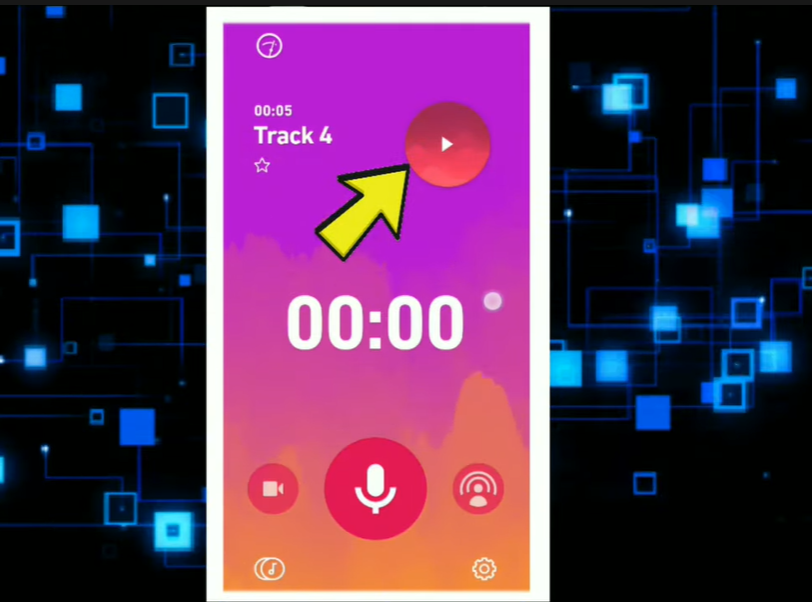





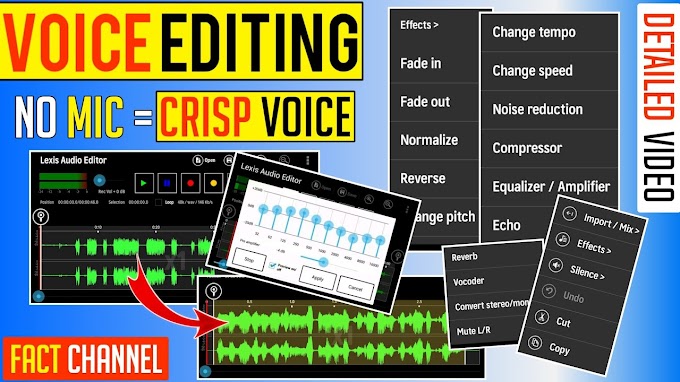




please don't span in comments